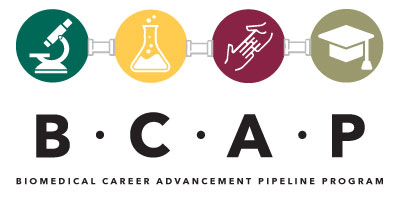BCAP required documents
BCAP Required Documents Checklist
PLEASE REVIEW THIS BEFORE COMPLETING DOCUMENTS FOR UPLOAD
NOTE: All documents must be downloaded to your device. Then, the student needs to complete, sign, and date.
An app such as Adobe Fill and Sign may be helpful in completing the forms.
Here is a link to access Adobe Fill and Sign:
https://www.adobe.com/acrobat/online/sign-pdf.html
Here are tips for reference:
https://www.youtube.com/watch?v=uU4VFcBsWWg
Instructions for required BCAP forms:
☠Honoraria/Award Data Form
- Print clearly where indicated
- In the box labeled, "Banner ID/SSN/ITIN", please use student Social Security Number
- Answer all questions
- This research program is not employment with Wayne State University (WSU)
- For the question that asks, if you are "Full or Part-time employee" of WSU, please indicate "No"
- For the question that asks if you are a "student at Wayne State University," please indicate "No"
- If you have received payments in the last 12 months from WSU through other programs, please indicate that information; if not, indicate "No"
- This research program is not employment with Wayne State University (WSU)
- This must be signed and dated by the student
☠W9
- Please print clearly where indicated
- Please complete page 1 in its entirety; the student's SSN must be on page 1
- Box 1 Student name
- Box 2 Leave blank
- Box 3 Check "Individual/sole proprietor or single-member LLC"
- Box 4 Leave blank
- Box 5 Street address
- Box 6 City, state, and zip code
- Box 7 Leave blank
- Part 1 Student SSN
- Part 2 Sign and date
- Page 2 6 is for your information only
- This must be signed and dated by the student
☠General Release
- Print clearly where indicated
- Enter student name for "participant name" and add student's date of birth
- On the second page, enter the day and month the document is being signed
- This document must be signed by a parent/guardian
- Please leave witness signature line blank
For any questions, email BCAPgroup@wayne.edu.
All documents must be submitted via the online portal!
Return to your email for upload instructions.
Required BCAP Forms: